



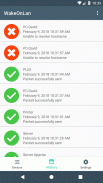



Wake On Lan/Wan (with Widget)

Description of Wake On Lan/Wan (with Widget)
Wake On Lan/Wan (also known as WakeOnLan) is an application designed to enable users to wake up computers remotely using their smartphones. Available for the Android platform, this app allows users to send a signal to their devices over a local network (Wake on LAN) or even the internet (Wake on WAN). Users can easily download Wake On Lan/Wan to enhance their remote access capabilities.
The primary function of Wake On Lan/Wan is to wake up computers that support the Wake-on-LAN technology. This capability is particularly beneficial for individuals who may need to access their devices while away from home or in a different location. The app provides a straightforward interface that allows users to configure their settings with relative ease, ensuring that the necessary parameters are in place for successful operation.
One notable feature of the app is its widget, which can be placed on the home screen. This widget makes it convenient for users to wake up their devices with just a tap, streamlining the process and eliminating the need to navigate through the app each time. The integration of Material design and support for Android 5.0 (Lollipop) contributes to a modern and user-friendly experience.
Users can set up the app by entering the MAC address of the target computer. This address is unique to each network device and is essential for the app to send the wake signal effectively. In addition to the MAC address, users may need to configure their router and computer settings to ensure compatibility with Wake-on-LAN technology. The app provides guidance on these settings, which can often vary depending on the router model and operating system of the computer.
Wake On Lan/Wan supports both local and remote wake-up capabilities. When using Wake on LAN, the app communicates with devices within the same local network, ensuring a secure and efficient connection. Alternatively, Wake on WAN allows users to wake up computers connected to the internet, which can be particularly useful for those who travel frequently and need access to their home devices.
Moreover, the app is not limited to waking up only one device. Users can manage multiple computers from within the app, making it a versatile tool for those who operate several machines. By adding multiple devices, users can easily switch between them and wake the desired computer without any hassle. This feature is especially useful for IT professionals or users with home networks that include multiple computers.
The application also provides users with options to customize notifications. This feature enables users to receive alerts when their computers are successfully woken up or if there are any issues with the wake-up process. Such feedback can be invaluable for troubleshooting connectivity problems and ensuring that the app functions as intended.
In addition to its core functionality, Wake On Lan/Wan has been designed with a focus on ease of use. The interface is intuitive, allowing users of varying technical expertise to navigate the app without difficulty. Clear instructions and prompts guide users through the setup process, making it accessible for those who may not be familiar with networking concepts.
Security is another important aspect addressed by the app. It employs various protocols to ensure that the wake signals are sent securely, minimizing the risk of unauthorized access to the user's devices. Users are encouraged to follow best practices for securing their networks, such as changing default passwords and enabling firewalls, to further enhance the protection of their computers.
The app is compatible with most modern network cards, though it's important to note that not all network cards support Wake-on-LAN functionality. Users may need to check their hardware specifications to ensure compatibility. For those using older devices, upgrading to a newer network card may be necessary to take full advantage of the app’s features.
To summarize, Wake On Lan/Wan is an effective application for waking computers remotely, providing both local and internet-based functionalities. Its widget feature facilitates quick access, while the ability to manage multiple devices enhances its utility for users with complex networking needs. Clear setup instructions and customizable notifications add to the overall user experience, making the app a practical choice for individuals seeking remote access solutions.


























